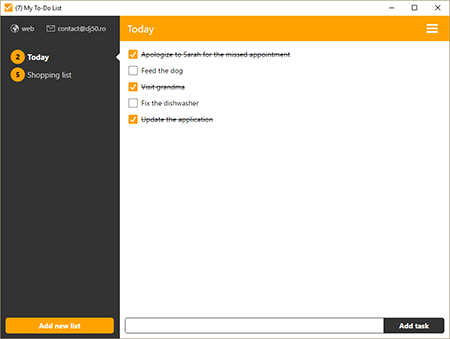My To-Do List Windows Application
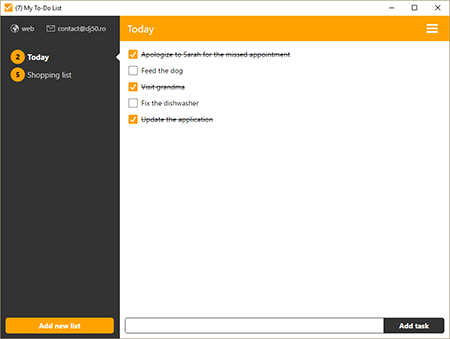
Requirements: Windows 7/8/10 • Latest version: 2.3.0
Download App
If you like the My To-Do List app please contribute to the beer fund!
Windows application
"My To-Do List" helps you organize your life, by providing you with a simple and intuitive task list.
You can add many tasks quickly, arrange them by dragging them up or down and also edit and delete them by clicking the corresponding icons.
How to use
Adding tasks
Write your task in the field at the bottom of the Window and click [ADD] or press ENTER.
Deleting tasks
Hover over a task and click on the trashcan icon next to it.
Editing tasks
Hover a task and click on the pencil icon next to it. Edit the task and press ENTER or click away to save it.
Rearanging tasks
Drag a task to its new position
What's new
2.3.0 (mar 11, 2017)
- Menu option to make all tasks uncompleted
- Small improvements
2.2.0 (jan 11, 2017)
- Switched from Pokki to Electron. Now the app is standalone.
- Minor visual fixes
- Minor bug-fixes and improvements
2.1.1 (jul 13, 2014)
- Multi-line tasks (BETA) - drop me an email if you stumble upon any bugs
- Bug-fixes
2.1 (dec 29, 2013)
- Moved all the options to the new menu
- New action: move completed tasks to the end of the list
- New action: clear completed tasks
- UI optimizations
- Bug-fixes and finished code cleanup
2.0.2 (oct 19, 2013)
- ESC cancels task/list editing
- ESC dismisses dialog boxes
- Bug-fixes and code cleanup
2.0.1 (oct 11, 2013)
- Export list as text file
- Several usability fixes
- Several bug-fixes
2.0 (jun 8, 2013)
- Redesigned user interface
- New icon
- Support for multiple lists
- Several bug-fixes
- Now accepting Pay-Pal donations in application
1.0.3 (mar 5, 2013)
1.0.2 (mar 2, 2013)
- bug fixes
- resize window
- save window size and position between sessions
1.0.0 (jan 31, 2013)
Roadmap (planned features)
- export/import lists
- print lists
- add more information for each task: color, description, priority, maybe due date
- parse links
- formatting (markdown?) support
- make all tasks uncompleted
- dark/light color schemes
Features I'm considering
- subtasks
- inline search
- sync (Dropbox/personal server with an open-source backend)
Contact
For suggestions, questions and bug-reports write me at contact{at}dj50.ro